Johnstone Supply Online
Our mission at Johnstone Supply is to be Always Ready, Always Easy. That's why we offer an industry-leading website, online catalog, and tools to help you save time and keep your business running smoothly. Click the links below to learn how you can use JohnstoneSupply.com!
Setting Up your Account
In order to get started with JohnstoneSupply.com, you will need to apply here for login credentials as an existing customer. You must provide 5 pieces of information:
1. Your company name
2. Your Johnstone Supply account number (can be found on any invoice, statement, or quote)
3. Your name
4. Your email address
5. Your phone number


Account number showing on COD invoice and EasyPay statement
If you do not yet have a Johnstone Supply customer account, you may apply for one here
Please note that we only sell to licensed contractors.
Searching for Product

Need pricing on a product? What about a spec sheet? Find it all on JohnstoneSupply.com
Once you receive your credentials for JohnstoneSupply.com, you will be able to log in and view product pricing and availability at any branch of your choice. Pricing and availability are only visible after logging in.
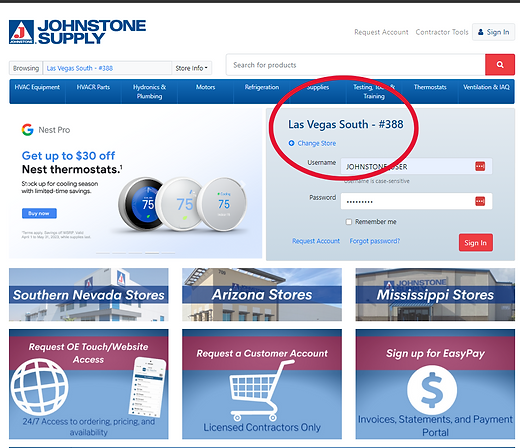
Before logging in, you can change which branch you view default availability for by clicking on "Change Store."

If you see 'Call' in place of where you'd see price or availability, please give your local branch a call to get more details.
Filter Search
If you don't have a specific product in mind, or you're not finding the exact product you need by using the search bar, you can also browse for product using the filter search.

Placing an Order

Placing an order on JohnstoneSupply.com couldn't be easier! Just find your product, add it to your cart, and then click on 'Checkout.'
Shipping and Billing Info
When you go to place your order, you will be brought to the Shipping and Billing information screens.

-
Shipping Options: This will depend on your locality and default branch. In general, you will be able to select DELIVER, EXPRESS PICK UP, UPS GROUND, and WILL CALL.
-
Attention: Attention to for deliveries.
-
Order Notes: You can put in requested delivery dates and other pertinent order information in this field.
-
PO#/Job Name/Work Order: Required field.
-
Release Number: Optional field.
-
Order Status: Your list may vary. If your only option is 'Bid,' please put shipping instructions in the 'Order Notes' field.
-
Payment Type: Will always be Default Payment Method.
-
Order Notifications: Email that will be receiving the order confirmation.
Order History
Forget waiting on hold for answers during your busiest season. JohnstoneSupply.com makes it easier than ever to view your order, invoice, and quote history. You can even export your order history for easy recordkeeping, add past orders to product lists, and re-order.

Viewing Order History
-
Click on your name in the upper right corner, then "Orders."
-
Set your filters and date range if desired.
-
Click on "Apply Filters."
-
Click on the order number to view order details.
Creating Product Lists
You can create custom-tailored product lists and folders on JohnstoneSupply.com to streamline your ordering process. Whether you want to group parts by material, AHRI matchups, or specific jobs, creating product groups is Always Easy with Johnstone Supply!

Common Product Lists
-
AHRI System Matchups
-
Frequently purchased items
-
Group by material
-
Specific jobs
-
Types of equipment